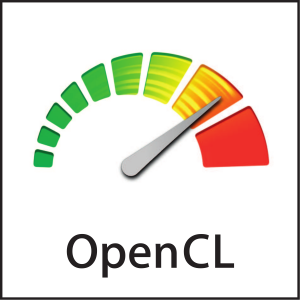Difference between revisions of "OpenCL"
| Line 1: | Line 1: | ||
| + | [[Category:Software]] | ||
| + | [[Category:Frameworks]] | ||
[[File:OpenCL Logo.png|thumb]] | [[File:OpenCL Logo.png|thumb]] | ||
Revision as of 15:42, 6 February 2020
Open Computing Language (OpenCL) is the open, royalty-free standard for cross-platform, parallel programming of diverse processors found in personal computers, servers, mobile devices and embedded platforms. OpenCL greatly improves the speed and responsiveness of a wide spectrum of applications in numerous market categories including gaming and entertainment titles, scientific and medical software, professional creative tools, vision processing, and neural network training and inferencing.
In order to use OpenCL on your System, you need the appropriate "drivers" for each piece of hardware in your system. This article will guide you through installation of OpenCL on CPUs and GPUs.
Once the drivers are installed, you will need to install the appropriate linkers.
Contents
CPUs
CPU installation depends on the operating system in use.
Intel
If you're using Ubuntu, you can follow the step-by-step instructions here.
A guide for installing the OpenCL drivers for Intel Processors can be found at this link.
GPUs
Nvidia
Follow this link to install the appropriate framework for your operating system.
Linkers
Ubuntu
To install the linkers on Ubuntu, run the following:
$ sudo apt install ocl-icd-* opencl-headers