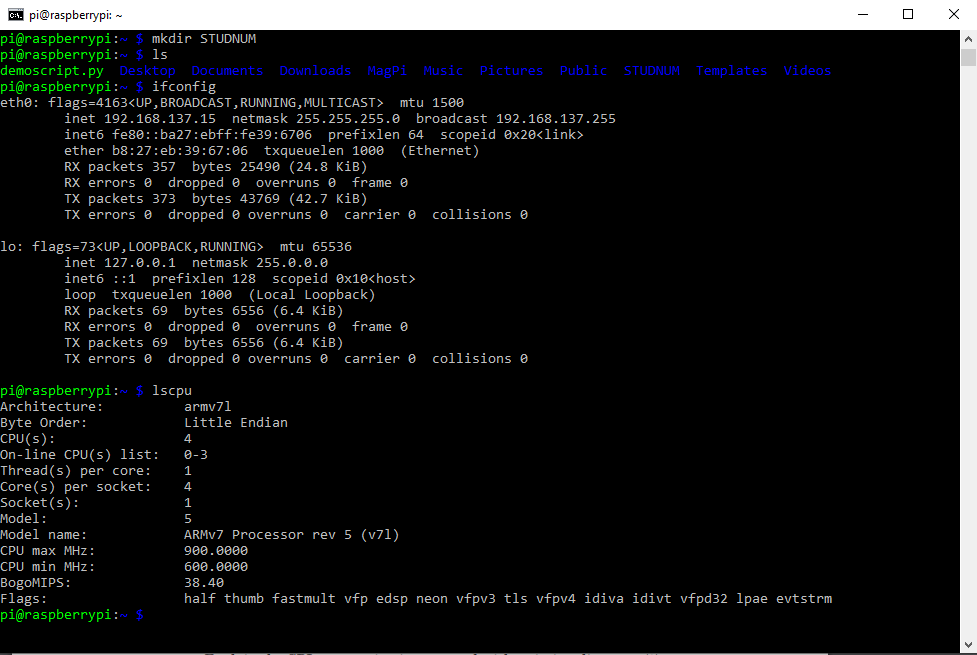Difference between revisions of "Unix Shell (Terminal)"
Jump to navigation
Jump to search
| Line 21: | Line 21: | ||
| − | [[File: | + | [[File:CMDOutput.png|frame|none|An example output of running some commands in the shell]] |
Revision as of 10:43, 6 February 2020
Overview
Being able to use the Unix Shell and terminal commands is an invaluable skill, and a requirement for this course. Follow this software carpentry link for more learning resources.
Useful Commands
- ls
- List current files and folders in directory
- ls -al
- List everything
- pwd
- Prints the current working directory
- cd <directory>
- Move to a specified directory eg “cd .. ” will take you one level up
- ifconfig
- Shows details on current network interfaces
- touch <file>
- Create <file>
- nano <file>
- Opens <file>in the nano text editor
- vim <file>
- Opens <file>in the vim text editor
- mkdir <dir>
- Creates the folder specified in <dir>
- sudo <cmd>
- executes the command <cmd>with sudo privileges
- raspi-config
- Opens up the Raspberry Pi Configuration Tool. Must be run as administrator
- man <command>
- Opens the manual for a particular command
- ssh
- Creates an SSH session.
- scp
- Secure copy.